WOOCS Plugin – WooCommerce Currency Switcher
WOOCS Plugin – WooCommerce Currency Switcher is a WordPress plugin for the WooCommerce store that allows you to switch products prices and get their rates converted in real-time on your WooCommerce store site a must-have plugin for your WooCommerce powered online store!
WOOCS Plugin – WooCommerce Currency Switcher (WOOCS Plugin) is a WooCommerce multi-currency plugin, that allows your site visitors to switch products prices currencies according to set currencies rates in real-time and pay in the selected currency (optionally).
Allows adding any currency for the WooCommerce store! The ideal solution to make the serious WooCommerce store site in multiple currencies!
WOOCOMMERCE CURRENCY SWITCHER GPL BENEFITS
✔ Representation
Currency Switcher is available as the widget and as the shortcode
. You can insert shortcode
in any place of your shop, even in the top menu.
Also, the plugin has an ajax shortcode/widget of currency converter and an ajax shortcode/widget of currency rates
✔ Design
WOOCS Plugin – Graphically WooCommerce Currency Switcher can be represented in some ways: drop-down, flags images, side switcher, a button. For each currency, it is possible to set a flag in its options. For each currency, it is possible to set the flag.
✔ Checkout
The customers are allowed to pay in their selected (preferred) currency. This feature has the name “Is multiple allowed” and should be enabled in the plugin settings.
✔ Rates
More than 7 currency aggregators for automatic currency rates changing. Also admin can set rates manually if it’s necessary! Optionally admin can be noticed about currency rates changes by email.
✔ Rates auto-update
Update currency rates hourly, twice daily, daily, weekly, monthly, every 5 minutes, every 15 minutes, every 30 minutes, every 45 minutes. Or you can disable it and set your own currency rates by hand!
✔ Price
Set price format which fits your needs – decimals count, regular money sign or custom money sign, money sign position (4 variants). You can show or hide cents for each currency optionally. For each currency, you can set its own count of decimals after the comma, so BTC is not the problem for this plugin
✔ Custom money signs
Create and use your own money symbols for your business logic. It is even possible to use a currency which not exists in the reality!
✔ Custom price formats
Each currency can have its own format, where price and money sign can be set on the side you want
✔ Price thousand and decimal separator
Set price separators depending on the currency or any business logic (for example country) using hooks woocs_price_thousand_sep AND woocs_price_decimal_sep
✔ Smart Designer
Allows creating multi-currency drop-down switcher using the convenient dashboard. You can create an unlimited count of drop-down designs for different places of your site and even insert them directly into the site code.
✔ Statistic
Collect currency switching statistics for business purposes. No private data of customers collect, only currency, country, and time of switching. Also included the statistic about orders currency.
✔ Currencies visibility
Possibility to set currency as Public or as Private. In private mode currency is not published in the switcher and the user cannot set it by link through ’?currency=XXX’
✔ Payments rules
Rules to hide/show payment gates on the checkout page depending of the current currency
✔ Welcome currency
Allows setting a currency you want for your shop visitors’ first visit. So if your shop currency is INR and you won’t let your customers on their first visit see prices converted to USD you just need to set “Welcome currency” in WOOCS Plugin options as USD.
✔ Individual prices based on User Role
Gives the ability to set different prices for each user role in basic currency. Very power feature for your shop customers with a loyalty program
✔ Individual GeoIP rules for each product
“WooCommerce Price Based on Country” – a super feature which allows setting for different countries different prices
✔ Individual fixed prices rules for each product
A feature which allows for each product set a fixed price for each currency, in this case for the product will not be applied conversion by rate, watch video
✔ GEO IP rules for visitors local currency detection
This feature is targeted and allows to set the currency of prices for the site visitors in their native currency when they visited the shop for the first time. Currency changes automatically according to the visitor IP, and even more – if to enable the option ‘Checkout by GeoIP rules‘ your customers always will pay for products in their local currency!
✔ The fixed minimum amount for FREE delivery for each currency
Allows to set a minimum amount for FREE delivery as a fixed value for each currency





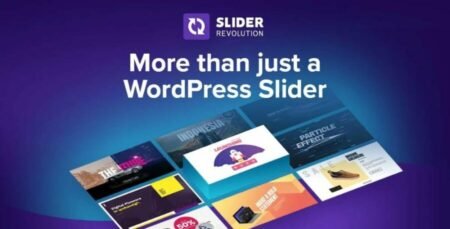















Reviews
There are no reviews yet